How To Use Wireless Bluetooth Speaker
With the continuous innovation and development of science and technology, wireless speakers have gradually begun to enter our lives. Among them, wireless Bluetooth speakers are the most widely used and are the most popular. So how to use wireless Bluetooth speakers?

First: Bluetooth Connectivity
1. If the mobile phone connects to a Bluetooth speaker, you need to search for the name of the Bluetooth speaker (the name of each Bluetooth speaker is different), and then click pairing to play music.
2. If the tablet or laptop connects to a Bluetooth speaker, you need to open the computer's Bluetooth setting function, turn on the Bluetooth device, search for the name of the Bluetooth speaker, and then click to pair. After the pairing is successful, you can play the music on the tablet or mobile phone.
3. If the desktop computer is connected to a Bluetooth speaker, you need to install a Bluetooth adapter to connect it.

Second: TF Playback Function
Many wireless Bluetooth speakers now have a TF card playback function in addition to the Bluetooth function. We just need to insert the TF card directly. After turning on the Bluetooth speaker, it will defaultto the TF playback mode and we can choose music to play.
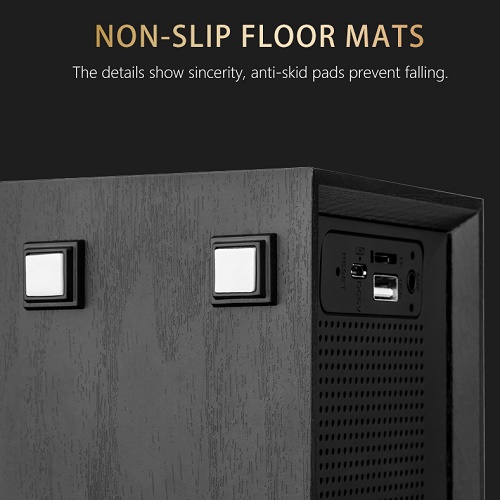
Third: FM Radio Function
The Bluetooth mode, TF mode, and FM mode affected by Bluetooth can be switched between each other. Just press the M button. The usual sequence is TF card (if there is a card), Bluetooth mode, and radio mode. In listening mode, just press the M key twice.

Fourth: Introduction Of Other Functions
1. When using a Bluetooth speaker to answer a call, just click the dial button. In Bluetooth mode, the default speaker can be operated hands-free.
2. Bluetooth audio has functions of up and down song, volume addition and subtraction, and pause.

评论
发表评论